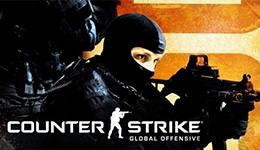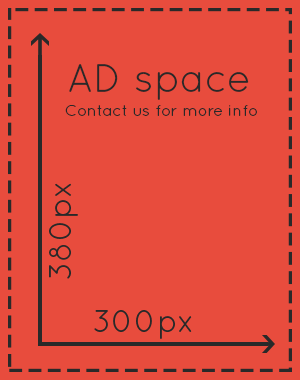Free Minecraft Server hosting Pc and Pocket Edition
https://iamg4mer.blogspot.com/2017/01/free-minecraft-server-hosting-pc-and.html
Here is a way to get a free minecraft server both PC and Pocket Edition hosted online, with files saving, to play with your friends.
1) Go to this link Free Minecraft Srever
2) Wait 3 Seconds then click on "skip ad"
4) Sign up using Facebook or using Email :
5) Create a new server by clicking on this link, you can choose Pocket Edition or Pc version : Create Server
After you create a server you will join In Queue, it usually take few minutes to start the server.
6) Configure you server :
*If you want players without a legit minecraft copy to be able to join your server you must go to server settings Find "Online Mode" and set it to "disabled.*
7) Finally copy the server host-name to your game and join.
And because this service is free it has some downsides :
1 - You can't add more than 12 players
2 - You must restart the server each 2 hours
3 - The server will shut down if no one is playing on it for 10 Mins